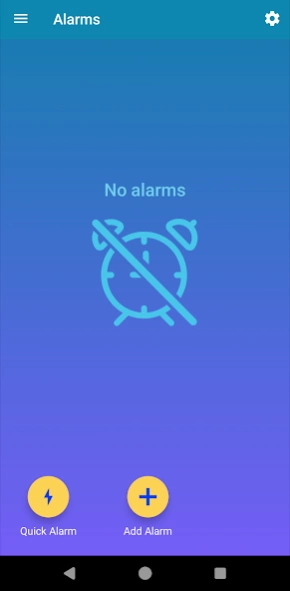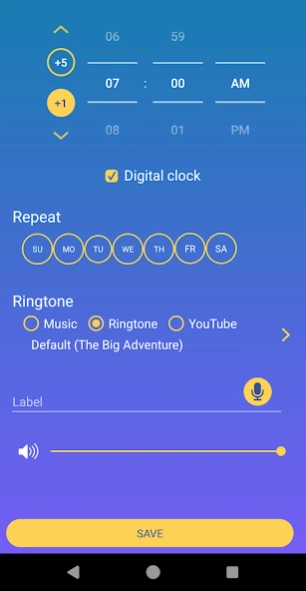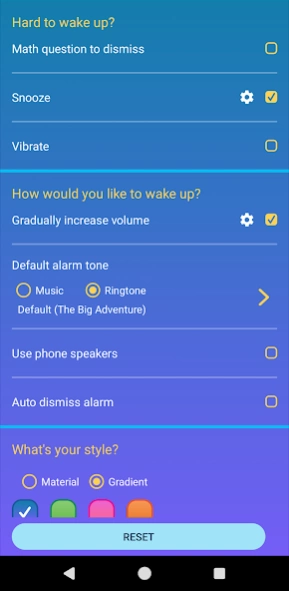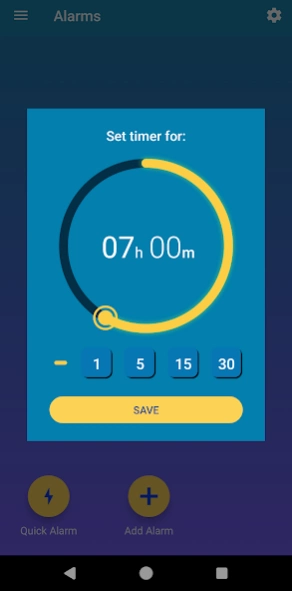Alarm Clock to Wake up well 4.4.0
Free Version
Publisher Description
Alarm Clock to Wake up well - Alarm Clock to Wake: Sleep Like a Baby, Wake Up Like a Tiger
The alarm clock to wake up & improve your sleep app will help you beat the morning grogginess and wake up on time.
The app will do that by helping you to improve your sleep and to wake up the way that fits you using the next features:
⏰ Set Alarm Clock Quickly
⏲ Sleep and Wake up Timer
😴 Fall Asleep Faster Sounds
💡 Tips for Better Sleep
🧠 Alarm with Math Problems
🔥 Auto Snooze Alarm / No snooze alarm
🔋 Auto Dismiss Alarm
More details about the hilarious features of the alarm clock to wake up & improve your sleep app:
Set Alarm Clock Quickly
Set alarm clock quickly with a few clicks, and save a lot of precious time at night.
You can even be more effective by setting alarms in advance for the whole week.
Sleep and Wake up Timer
Just tell the sleep and wake up timer how long you want to sleep, and it will wake you up on time.
No further action is required from your side.
Fall Asleep Faster Sounds
68% of Americans struggle with sleep. Avoid yourself from being part of this statistic.
To be able to wake up on time, you must get high-quality sleep.
It will also make you more energized and focused during the day.
The clock includes noises that can help you to fall asleep faster.
Just plug your device into the charger, select a sleep noise, and fall asleep.
Tips for Better Sleep
Did you know that using the right light for sleep can increase your melatonin (sleep hormone) production by 80%? Or that a popular fruit can help you fall asleep 35% faster?
You can learn about those sleep hacks and a lot more in the tips for better sleep section in the app.
Alarm with Math Problems
Do you use to dismiss the alarm while still sleeping? If yes, I got your back!
In the settings screen, you can turn on the alarm with math problems.
It will ensure that you (and your brain) are awake before dismissing the alarm.
Auto Snooze Alarm / No snooze alarm
Having a hard time waking up in the morning? Turn on the auto snooze alarm, and it won't stop bothering you until you'll wake up.
Waking up easily? The default alarm is a no snooze alarm which means you will have only a dismiss button.
Auto Dismiss Alarm
Don't let the ringtone play until you run out of battery.
Turn on the auto dismiss alarm in the settings screen and select maximum length for the ringtone.
Wake up the way you love
To make the most of your potential, you must have peaceful nights so that you can have:
✔ Easier time to wake up
✔ Higher energy levels
✔ Better mood
So download now the alarm clock to wake up & improve your sleep app. It's free 😎
About Alarm Clock to Wake up well
Alarm Clock to Wake up well is a free app for Android published in the System Maintenance list of apps, part of System Utilities.
The company that develops Alarm Clock to Wake up well is Simple UX Apps. The latest version released by its developer is 4.4.0.
To install Alarm Clock to Wake up well on your Android device, just click the green Continue To App button above to start the installation process. The app is listed on our website since 2024-02-29 and was downloaded 0 times. We have already checked if the download link is safe, however for your own protection we recommend that you scan the downloaded app with your antivirus. Your antivirus may detect the Alarm Clock to Wake up well as malware as malware if the download link to com.sux.alarmclocknew is broken.
How to install Alarm Clock to Wake up well on your Android device:
- Click on the Continue To App button on our website. This will redirect you to Google Play.
- Once the Alarm Clock to Wake up well is shown in the Google Play listing of your Android device, you can start its download and installation. Tap on the Install button located below the search bar and to the right of the app icon.
- A pop-up window with the permissions required by Alarm Clock to Wake up well will be shown. Click on Accept to continue the process.
- Alarm Clock to Wake up well will be downloaded onto your device, displaying a progress. Once the download completes, the installation will start and you'll get a notification after the installation is finished.